Today I have two subjects I want to introduce. The first is the benefits of creating your own one of a kind graphics. The second is a new feature I will be introducing next week. EEK so excited on both counts.
Don't be overwhelmed about trying your hand at creating. Start off simple. If I can't come up with something that sounds quotable, I
look for quotes in Google search. I try to find something that pertains to what I want the potential customer to feel. For Health and Wellness, look for healthy lifestyle quotes. For jewelry, look for quotes on how jewelry make you feel confident etc.
Once you have a quote, look through a site that has free images to download. There are more than you think it would be. Pixabay and Pexels are two that have a ton of pictures. Canva and Desygner are graphic programs that have free pictures to choose from too. Look for an image that stirs up the emotion you are looking for. It can be more than one picture. More on that later.
Next go to a graphic site. There are several to use right from your PC. I use Canva. Others are PicMonkey, iPiccy, and pixlr. There are phone apps too. For the iPhones, there is WordSwag, Word Dream, Photophy, PicStitch, PiZap, and Polyvore. For Android phones, there are Photofy, PhotoGrid, Instaquote, PicGrid, Polyvore, PicsArt, PiZap, and Word Dream. There are others, but these are the most popular. Experiment and find which is the easiest for you to use.
Either upload the pictures you picked from the free picture sites or go with one that is already in your graphic program. The graphic programs have a ton of different elements to arrange the pictures in different arrangements, add text, and some effects. You can also crop your picture. I have also uploaded a picture to PicsArt, used the filters to get the desired effect for the background picture, then saved it and uploaded it to Canva to use as a more unique background. Make sure the text compliments the background but that it stands out.
I hope you are now encouraged enough to try your hand to stand out from the crowd!
Now for the next item. Starting Wednesday,
I will be having a feature called Wellness Wednesday. I will be posting health information, recipes, encourage- ment, diet tips and maybe even some exercise tips (those will probably be coming from someone who actually exercises LOL). I hope you will enjoy this feature as much as I am excited to be bringing it to you.
Try me. Observe the results. Love the outcome!


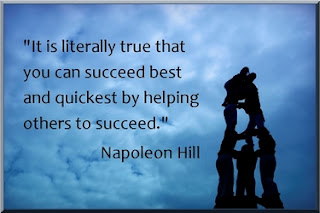

Very cool. Looking forward to more on this.
ReplyDeleteI have just started playing around with making my own pics! I have been using PicMonkey. It is such a great idea. I can't wait to hear more Carla!
ReplyDelete